Have you ever been in a position where you wanted to own an item immediately but you don’t want to bear the expense for it in a lump sum? Are you someone who wants to have better control when spending money? Well, you’re in luck because we have just the thing for you! myIOU offers monthly installments where you get the item now and have extra time to cover the bill. Plus, you get to decide the amount you want to pay! The only requirements you need to have is a Malaysian mobile number, email address, between the age range of 18-65, have a valid credit or debit account issued by a Malaysian bank and a Malaysian NRIC.
Here is a step-by-step guide to navigating myIOU as a payment method for both online and offline shoppers.
Step 1: Download the app, myIOU in the Apps Store or Google Play Store.

Image 1 depicts the official logo of myIOU
Step 2: Register your details like email address, password and phone number.

Step 3: Complete e-KYC by submitting your NRIC along with a selfie to verify your identification. Make sure that your flash is off and your details are clear when you snap your picture. If you are facing any difficulties, do contact myIOU customer service hotline at +016-8888888.
Step 4: You can choose to bind your account to a credit or debit card. You have to fill in your details like your card information, 6-digit pin number and billing address.
Step 5: If you apply for Credit + in the app, you can get up to RM10,000 credit limit. All you need to do is upload your personal information like bank statements, proof of residential address and your credit card statement.
Step 6: When you are shopping online, all you need to do is select myIOU as a payment option and scan the merchant QR code. Similarly, if you chose to do your shopping at a physical store, you need to scan the myIOU QR Code in the store.
Step 7: Type in your 6-digit pin number and the total amount of your current transaction. For online shoppers, type in your details like your shipping address, payment plans and pin number. Make sure to double check all details before you proceed with the transaction.
Step 8: For your first purchase, you have to pay 30% of the initial payment. The remaining balance will be divided into monthly installments either for 6 or 3 months. The following monthly payments will be automatically deducted from your debit or credit card.
Step 9: For successful transactions, the merchant will receive a notification on their end.

For online shoppers, the image below will appear on your screen to signify a successful transaction. These notifications are crucial evidence that each transaction is acknowledged and paid.
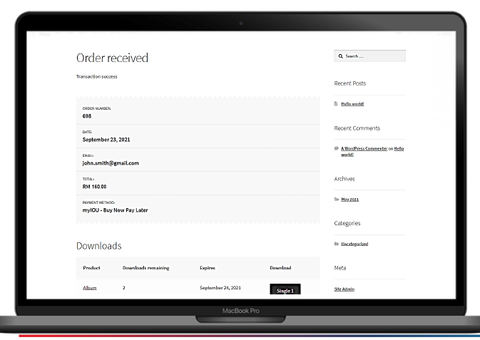
Step 10: In your myIOU app, there will be a payment cycle schedule for future reference.


